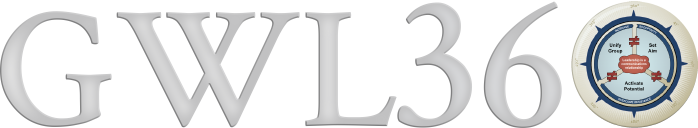What is a GWL360?
Leadership is a communications relationship in which the leader secures the cooperation of followers by demonstrating the quality of inequality. The extent to which these inequalities are expressed and accepted, because resistance is overcome and receptivity is increased by the followers, determines the extent to which the leader can exercise power through the three primary functions of leadership: (1) Set Aim, (2) Activate Potential, (3) Unify Group.
Survey Process
-
Create Account
-
Discovery
-
Building
-
Launch
-
Reporting
-
Create Account
- Go to theadminconsole.com
- Click Register and submit your information
- You will be notified when your account is approved
Creating an account with the Priority Thinking Admin Console will grant you access to our Survey Technology, which will guide you through the steps of creating, launching, and monitoring your own survey. -
Discovery
- Populate your survey with information about the subject.
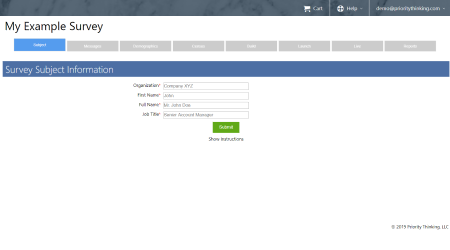 Inputting information about the subject of the survey allows of the survey text to be automatically personalized and tailored to any situation.
Inputting information about the subject of the survey allows of the survey text to be automatically personalized and tailored to any situation. -
Building
- Personalize your survey with custom messages or videos.
- Define custom demographic questions.
- Upload a Census to allow for automatic mailing to your respondents.
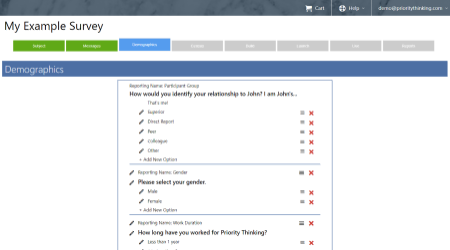 The Building phase allows you to build your survey in a way that is meaningful to you. Create personalized text or video messages to display in your survey. Create custom demographic questions to slice data into sections that show hidden trends relevant to your needs. Upload a census file to allow for automated notifications and tracking the percentage of expected responses received.
The Building phase allows you to build your survey in a way that is meaningful to you. Create personalized text or video messages to display in your survey. Create custom demographic questions to slice data into sections that show hidden trends relevant to your needs. Upload a census file to allow for automated notifications and tracking the percentage of expected responses received. -
Launch
- Finalize your survey before a member of the Priority Thinking team reviews it.
- Monitor the results of your survey in real time.
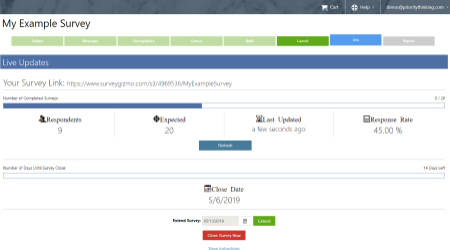 The Launch phase allows you to work with a member of the Priority Thinking support team to ensure that your survey is prepared and launched correctly. Once it has launched, you can monitor the completion rate and time remaining in real time
The Launch phase allows you to work with a member of the Priority Thinking support team to ensure that your survey is prepared and launched correctly. Once it has launched, you can monitor the completion rate and time remaining in real time -
Reporting
- After your survey closes, our Report Generator will automatically create your Report.
- Reports are available in Printed, PDF, and Dynamic Dashboard formats.
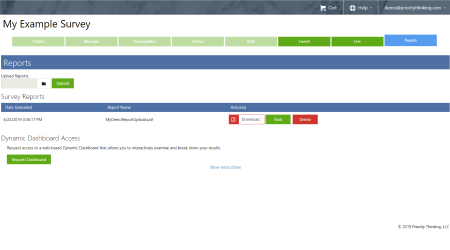 Once your survey has closed, our Report Generator will automically create a Report based on your survey results. This report can be made available in Paper or PDF format, as well as a Dynamic Dashboard that lets you explore your results and uncover hidden trends by demographic.
Once your survey has closed, our Report Generator will automically create a Report based on your survey results. This report can be made available in Paper or PDF format, as well as a Dynamic Dashboard that lets you explore your results and uncover hidden trends by demographic.
Our Process
| Phase 1: Client Set-up | Phase 2: Launch | Phase 3: Reporting & Follow-up |
|---|---|---|
| Discovery & Census | Survey Launch | Data Extract & Analysis |
| Leader Preparation & Question Review | Leader / Sponsor Updates | Report / Dashboard |
| Communication Plan | Participant Reminders | Coaching Session |
| Testing | Continual Validation | Optional: Team Session |
Who is GWL360 For?
Audience
Respondents
Reports
Get Started Today!
Survey Types
$300
- 36 insightful questions relating to the 6 components of the GWL model
- Customizable demographic questions
- Automated alerts and reminders for survey respondents
- Survey analysis report
- On-demand technical support
$500
- All Core features, and…
- 3 Additional questions per GWL component
- Optional Trust and Priorities modules
- Expanded survey analysis report with additional insights
$700+
- All Plus features, and…
- 30-minute introductory webinar for participants
- Customized modules for your industry or job role
- Survey analysis with supplemental narratives and article collections
Contact us for bulk pricing (10 or more surveys) at support@prioritythinking.com
Add-ons

Paper
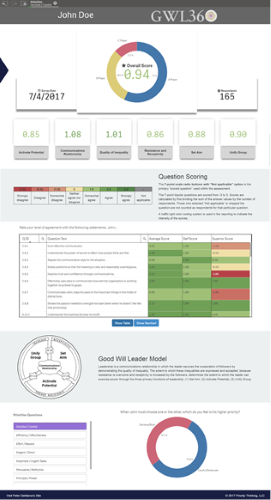
Dashboard

Leadership Coaching
Dynamic Dashboard
Upon completion of the GWL360, the leader and executive sponsor(s) gain access to the Dynamic Dashboard application across desktop and mobile environments. The Dynamic Dashboard consolidates survey data from our secure database and provides easy-to-use overviews of GWL360 results. Demographic filters can be used to “slice” results by multiple groups. Executive sponsors can view results of multiple GWL360 assessments conducted on their subordinates.
Comprehensive Reporting
Each leader receives a comprehensive GWL360 report that includes a question-by-question breakdown of the data with full-text verbatim participant comments and careful expert analysis. Performance attribute scores are summarized in aggregate form, and by demographic and/or firmographic slices of interest.
After reviewing the GWL360 Dynamic Dashboard and Report, we encourage leaders to conduct a follow-up interactive polling session with their direct reports, as well as private sessions with other groups. These sessions allow further discussion of the GWL360 results, and provide deeper feedback for the leader to consider in his or her professional development.